使用 Vercel 中转 Gemini API 实现国内访问
# 示例
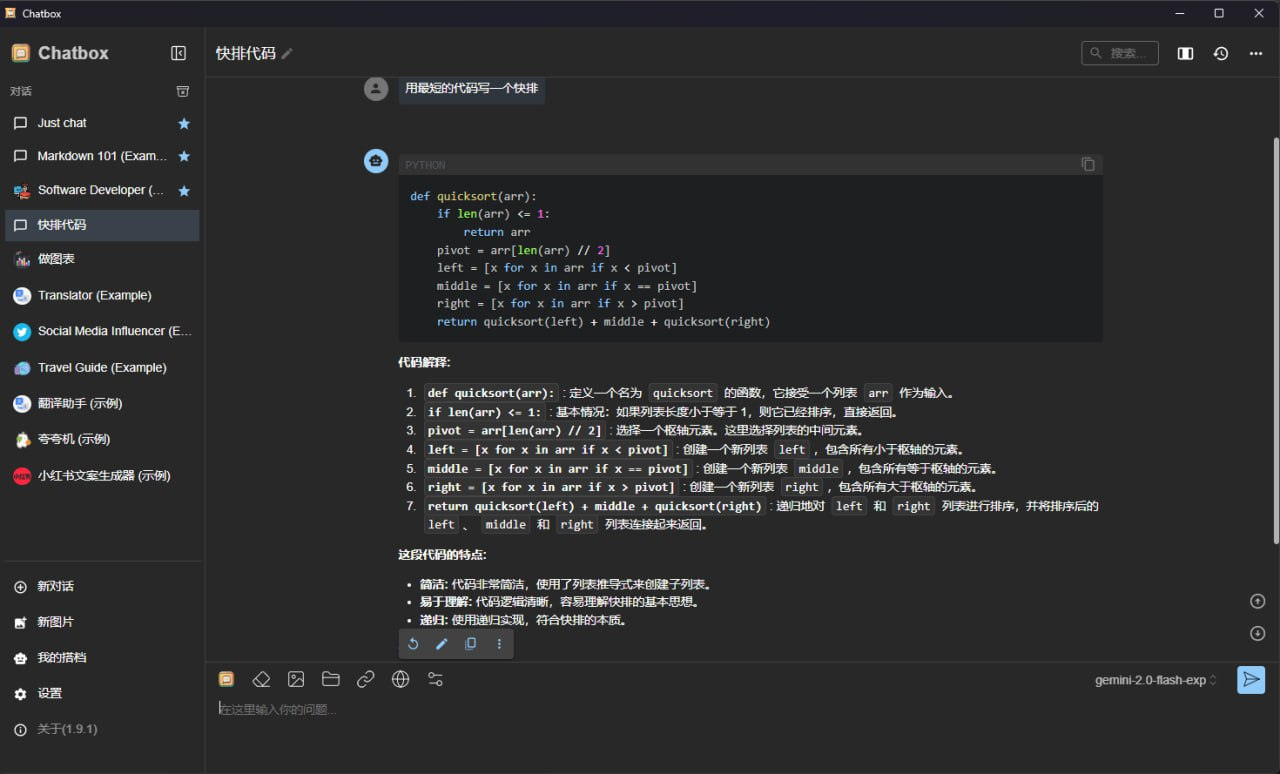
还能输入图片。
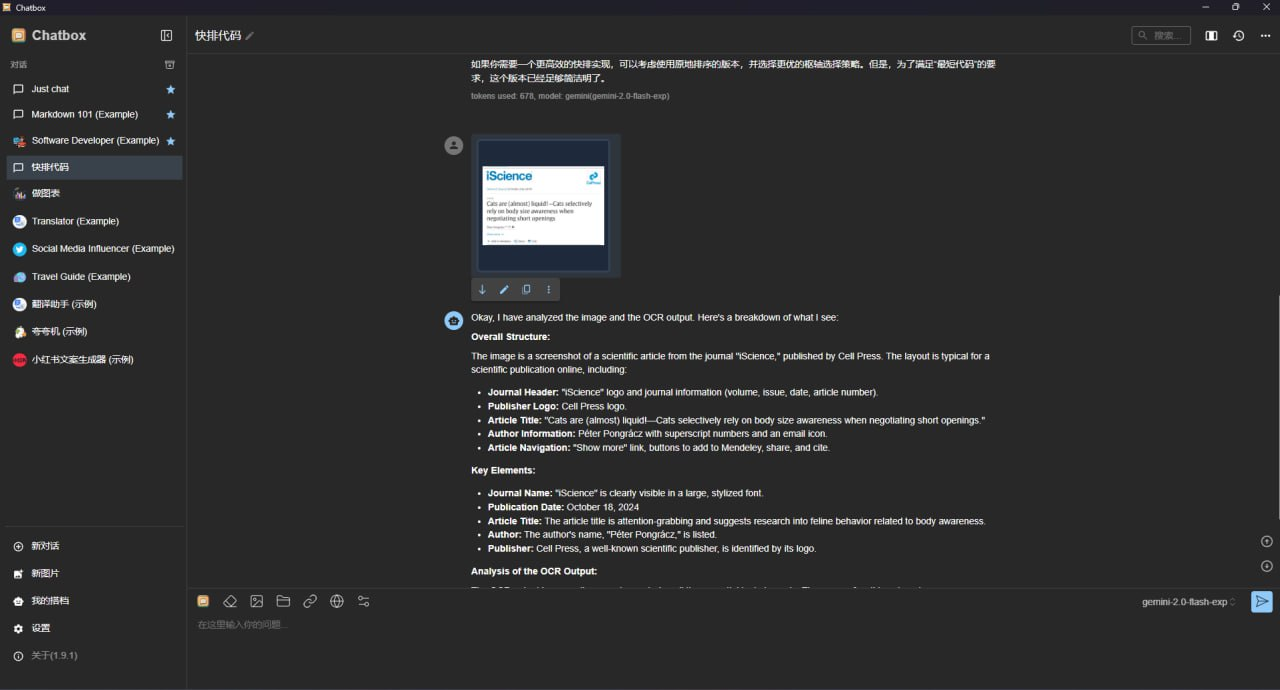
如果你能正常访问 Google AI Studio,那么你不需要这个教程,可以直接关闭页面。
# 前置条件
- 拥有一个 Vercel 账户。
- 能够访问 Google AI Studio 以获取 API Key。
- 拥有自己的域名(可选,但推荐)。
# 获取 API Key
- 打开 Google AI Studio
- 由于 IP 要求比较严格,如果打不开可以多试几个节点,推荐使用英国和美国节点。
- 点击右上角的 Get API Key 按钮。
- 在页面中间点击 Create API Key,选择一个项目,然后点击 Create API key in existing project。
- 保存好生成的 API Key。
# 部署中转程序到 Vercel
- 打开项目 openai-gemini。
- 点击 Deploy with Vercel 按钮,按照提示一步一步配置。
- 部署完成后,打开你的域名托管服务商(例如 Cloudflare)。
- 新建一个 CNAME 域名,例如
gemini.xxx.com。 - 在 Vercel 项目中点击 Domain 按钮,填入你的域名。
- 根据要求复制目标填入到你的 CNAME 域名中保存。
- 返回 Vercel 确保配置成功,显示: Good news! Your DNS records are set up correctly, but it can take some time for them to propagate globally.
# 查看所有可用的模型
- 进入 Postman 或使用 cURL。
- 新建一个 HTTP 请求,方法选择
GET,URL 填写你的域名,例如https://gemini.xxx.com/v1/models。 - 在请求头中添加:
- Key:
Authorization - Value:
Bearer 你的 token
- Key:
- 发送请求,即可看到返回的所有可用模型。
我在这里列出了所有的模型,其中用星号标识的为推荐的两个模型。
所有模型
| id | object | created | owned_by |
|---|---|---|---|
| chat-bison-001 | model | 0 | |
| text-bison-001 | model | 0 | |
| embedding-gecko-001 | model | 0 | |
| gemini-1.0-pro-latest | model | 0 | |
| gemini-1.0-pro | model | 0 | |
| gemini-pro | model | 0 | |
| gemini-1.0-pro-001 | model | 0 | |
| gemini-1.0-pro-vision-latest | model | 0 | |
| gemini-pro-vision | model | 0 | |
| gemini-1.5-pro-latest | model | 0 | |
| gemini-1.5-pro-001 | model | 0 | |
| gemini-1.5-pro-002 | model | 0 | |
| gemini-1.5-pro | model | 0 | |
| gemini-1.5-pro-exp-0801 | model | 0 | |
| gemini-1.5-pro-exp-0827 | model | 0 | |
| gemini-1.5-flash-latest | model | 0 | |
| gemini-1.5-flash-001 | model | 0 | |
| gemini-1.5-flash-001-tuning | model | 0 | |
| gemini-1.5-flash | model | 0 | |
| gemini-1.5-flash-exp-0827 | model | 0 | |
| gemini-1.5-flash-002 | model | 0 | |
| gemini-1.5-flash-8b | model | 0 | |
| gemini-1.5-flash-8b-001 | model | 0 | |
| gemini-1.5-flash-8b-latest | model | 0 | |
| gemini-1.5-flash-8b-exp-0827 | model | 0 | |
| gemini-1.5-flash-8b-exp-0924 | model | 0 | |
| *gemini-2.0-flash-exp | model | 0 | |
| *gemini-exp-1206 | model | 0 | |
| gemini-exp-1121 | model | 0 | |
| gemini-exp-1114 | model | 0 | |
| gemini-2.0-flash-thinking-exp | model | 0 | |
| gemini-2.0-flash-thinking-exp-1219 | model | 0 | |
| learnlm-1.5-pro-experimental | model | 0 | |
| embedding-001 | model | 0 | |
| text-embedding-004 | model | 0 | |
| aqa | model | 0 |
# 在 Chatbox 软件中调用模型
- 打开 Chatbox,进入 自定义模型 设置页面。
- 新建一个自定义模型提供方,填写以下信息:
- 名称:可自定义,例如 "Gemini Proxy"。
- API 域名:填写你的域名,例如
https://gemini.xxx.com。 - API 路径:留空即可。
- API 密钥:填写你的 Gemini API Key。
- 模型名称:从上述列表中选择,如
gemini-1.0-pro-latest。
- 保存设置,测试模型调用是否正常。
# 常见问题解答(Q&A)
# 为什么要部署这个项目,而不直接使用密钥?
由于 Google AI Studio 在国内受到访问限制,直接调用 API 可能会失败。通过 Vercel 部署代理后,能够稳定、便捷地访问。
# 如何查看 API 使用情况?
在 Google Cloud 控制台,可以查看你的 API 调用统计数据,帮助你监控使用量。
# 还有其他免费的 API 可用吗?
可以参考以下文档:免费 API 列表
# Vercel 免费额度够用吗?
Vercel 提供的免费计划通常足够个人使用,但如果流量较大,可能需要升级到付费计划。